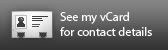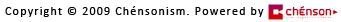I'll show you how to download E-books (Electronic books).
 First, go to Google
First, go to Google
type book title + Author + book edition + RAR/ZIP/PDF/DJVU -torrent
The "+" sign is to make the keywords include in your search result, while the "-" is to exclude the keywords from your search result.
 Now here got numerous result,
Now here got numerous result,
you need to smart enough to choose which is the possible and can download one. Then download it.
Some of the result is just a fool.
 This is some of my E-books I downloaded. Some even got solutions manual for the exercise and example.
This is some of my E-books I downloaded. Some even got solutions manual for the exercise and example.
You can use the Adobe Reader to read. You can navigate which chapter you want by click the chapter on the left panel. You can zoom and even search the keywords in the book, very convinient!