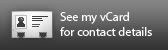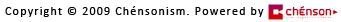![]()
Somebody asking me how I customise my blog layout.
Now I’m going to show you how to customise Blogger blog in few steps.
1st step
Go to http://btemplates.com/page/1/. Few hundreds themes available here for free download. Choose the one suit your taste.
2nd step
Use WinRAR to extract the file you just downloaded.
3rd step
Log in to www.Blogger.com.
Click "Layout" and click "Edit HTML".
4th step
Click "Browse" and open the file you download, which is *.xml format. Upload it and Save it.
DONE! View your blog now!