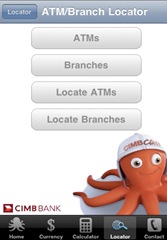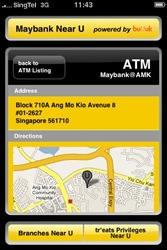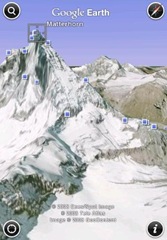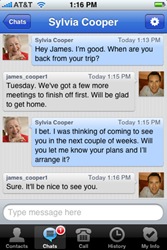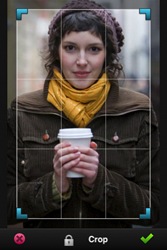We are now living in the modern century, new decade. Modern people like us especially who staying in the city getting busier and busier. Many officers need to work until late night, many students like me headache because of dozens of assignment.
Time management and self management is very important to achieve work less get more. I’m sure your boss, your teachers, or your books had told you how to save time. Now I’m giving out 10 tips on how to saving time by digital media, since modern people now facing computer more than facing people.
10. CLEAN UP YOUR COMPUTER

Cleaning up your computer is a must process. So how to clean your computer? First you should make sure no dust on your keyboard, mouse and LCD screen. Then you need to clean your hard disk rubbish like browsing histories, cookies and et cetera. Here I recommend CCleaner to clean up those rubbish. You also need Auslogics BoostSpeed to optimize your computer to the fastest speed by disk defragmenting and other settings. Remember to remove all unnecessary start up programs. Also make sure your computer is free from virus. This step (Tips 10) is the most fundamental step. Always remember with a good performance computer, we can do better things.
9. USING SHORTCUT KEYS ON YOUR KEYBOARD
You should know how to do Undo by pressing shortcut keys on your keyboard CTRL+Z, copy and paste with CTRL+C and CTRL+V. If you don’t know please learn now. Not only copy and paste, you can do almost everything by shortcut keys. I recommend you go to Google to search all this keys and practice regularly. You will work fast on computer with right hand on mouse and left hand on keyboard shortcut keys.
8. FILES ORGANIZATION
Still remember in your old school time, your teachers teach you to always organize your documents in a folder? Typically, we always see that bad files organization students always forget to bring their documents, lost their files, or hard to find their files in their school bag.
Files organization also apply to your digital files in computer. With good files organization, you can achieve your files easy and fast. With good files organization your computer also run better. Imagine how hard you need to find a book on a unorganized bookshelf in library?
So now, move your files from your desktop to your folders. Organized smartly :)
Make your desktop simple, clean and creative.
7. USE DROPBOX!

With Dropbox, you can synchronize your files between your Desktop, laptop, iPhone and Adroid phone. Let’s say you create a file from your desktop, you saved it in your desktop Dropbox folder, then you are able to open it on your other mobile devices mentioned above. You are able to share your files in your Dropbox with other Dropbox users. It is fast and easy.
Download Dropbox now! For more tips to efficiently use of Dropbox, check out the guide from Lifehacker.
6. ALWAYS BRING YOUR PORTABLE DRIVE ALONG WITH YOU

Dropbox mentioned above make the portable drive less important, because we can get our files in Dropbox anywhere. But what happen the work station is without internet? So save your important files in your portable drive and always bring along with it. You don’t know when you will need it.
You can also install your mobile operating system and portable software such as Mozzila Firefox in your portable drive.
5. USE ADOBE DIGITAL EDITIONS FOR YOUR E-BOOKS

Many students like me use E-books for their study. I have many E-books in my laptop. My laptop is like a mini library now. Here I’m not explain the benefit of using E-book. When you have so many E-books, how to organize? Use Adobe Digital Editions! You can read and find your E-books in one place.
4. USE DIGITAL DICTIONARY

Are you still using those dictionaries above? Sorry you are outdated! If you still a school student, it is never mine. Nobody want to use heavy traditional dictionaries. Impossible you brings these heavy dictionaries along with you everyday. Beside that, searching a single word is slow and painful.

Some people spent few hundreds or thousand to buy All in one digital dictionary like BESTA. Finding a word with BESTA digital dictionary is now faster and easier. It is portable too.

My suggestion for you is no need to spend money to buy a digital dictionary. Download free dictionaries for your phones. Bring a single multipurpose phone is better than bring many gadget such as digital dictionary and mp3 player.
You can download Lingoes dictionary for your computer for immediate reference.
3. SUBSCRIBE RSS

Still many people don’t know what is RSS. RSS is stand for Really Simple Syndication, or you call it feed. With RSS technology, you can stay update for all your favourite websites and blogs. Whenever the websites or blogs is updated, it will notify you. You no need to go to your favourite site regularly for checking the new update or new post.
Such a good way to monitor all your favourite sites, why not try it? You need to subscribe their RSS feed in order to monitor their post update.
How to subscribe?
Step1: Press the Orange Button on your browser

Step2: Click Subscribe to this feed and add to your Favourite Bar. (Almost same way for Firefox users)

Step3: Done! You can view all you feed on top of your browser.
2. SYNCHRONIZE YOUR BLOG, FACEBOOK AND TWITTER ACCOUNTS

Many people own social web accounts like Facebook and Twitter. Some people even own more than 2 social web account such as Linkedin, Plurk, MySpace and et cetera. You will feel tired if you want to post a same thing on all social web platform.
Synchronize your social web platforms is a very good idea to save time. For example if I write this blog entry and post to my Chénsonism! blog, it will automatic post the same thing on my Twitter and Facebook; If I write “Today I’m so tired because of exam” on my Twitter, it will automatic post it on my Facebook wall.
Try to use Twitterfeed and Facebook Notes. For others, please discover yourself :)
1. USE MICROSOFT OFFICE OUTLOOK 2010
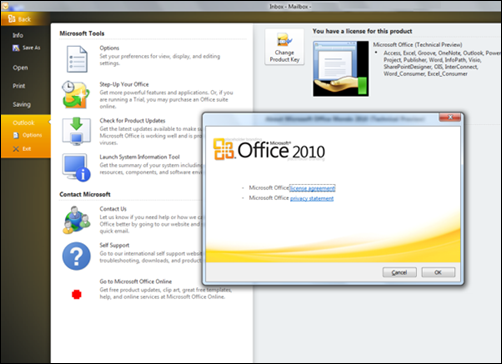
Don’t let your Microsoft Office Outlook alone! Many students don’t know what is the feature of Office Outlook even though it Outlook staying in their computer for so many years. Entrepreneur love to use Outlook, but are they fully utilize it?
Microsoft Office Outlook 2010 can save your time. How?
#1 With Office Outlook, you can view all your email accounts in one place, that mean you no need to login to every single email account like Yahoo Mail, Gmail, Hotmail with so many long password.
#2 You can view all your RSS feeds in Outlook too. (Not necessary to use web browser)
#3 You can check your Outlook calendar for any appointment. Outlook calendar can synchronize with iPhone calendar.
#4 The new feature of Outlook 2010 is you can view all your Facebook wall feed and Twitter tweet feed in one place.
#5 and more….
Let’s discover the feature of your Microsoft Office Outlook now! (I also just discovered it few days ago :P)
Smart use your stuff! Work less, gain more! Save your time!





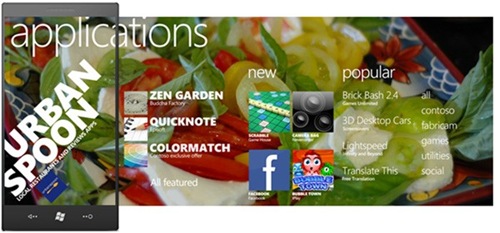








 [BS] Biasiswa Scholarship for Malaysian
[BS] Biasiswa Scholarship for Malaysian